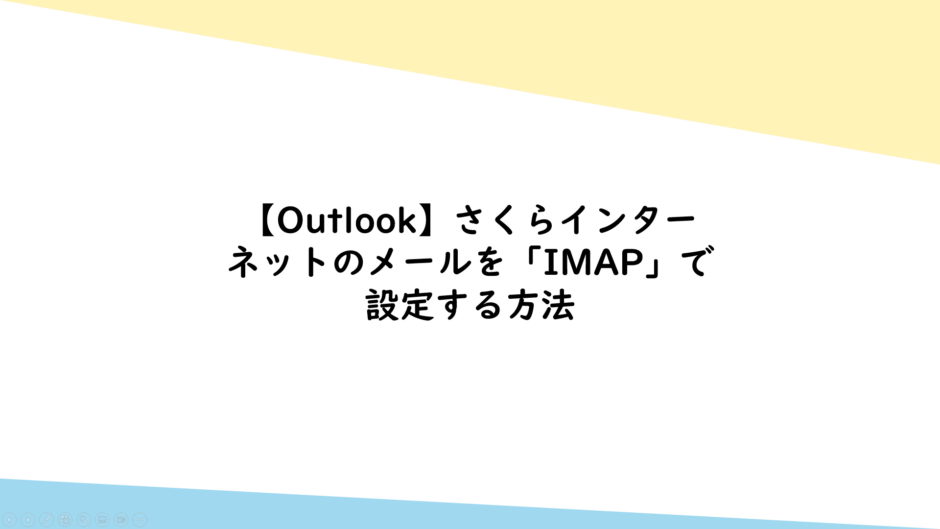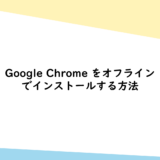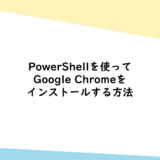A reminder to set up your Sakura Internet email in Outlook with IMAP
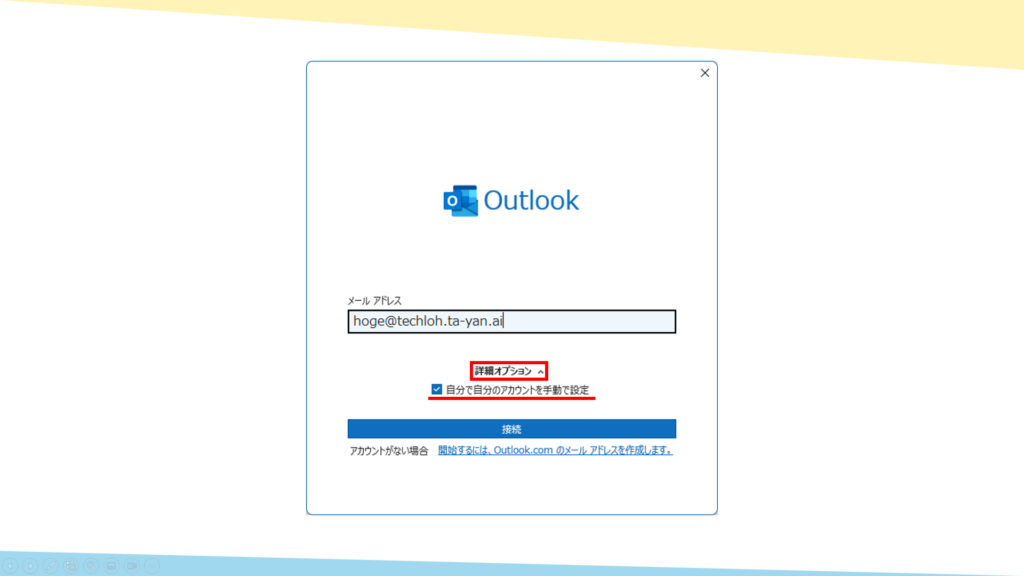
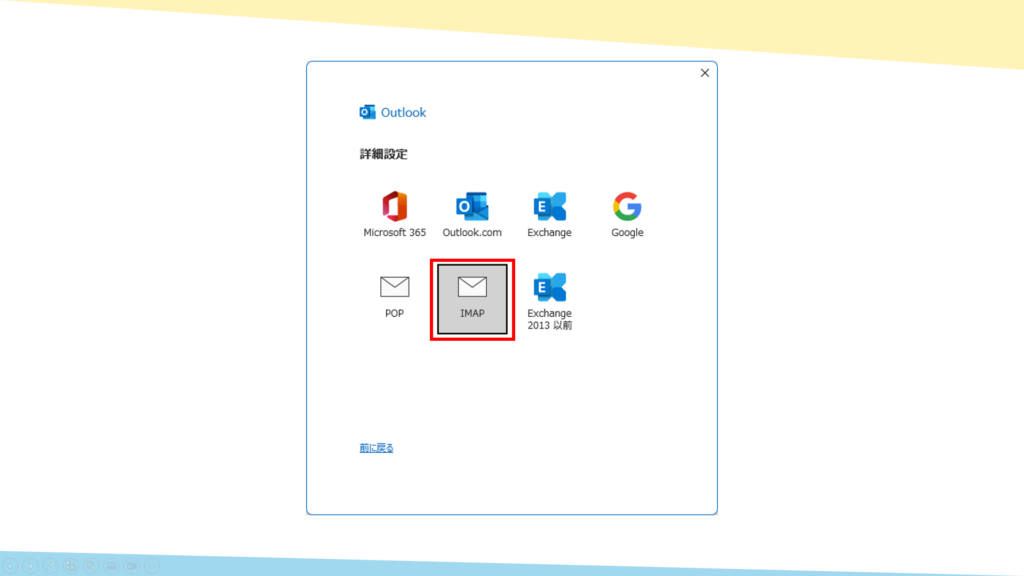
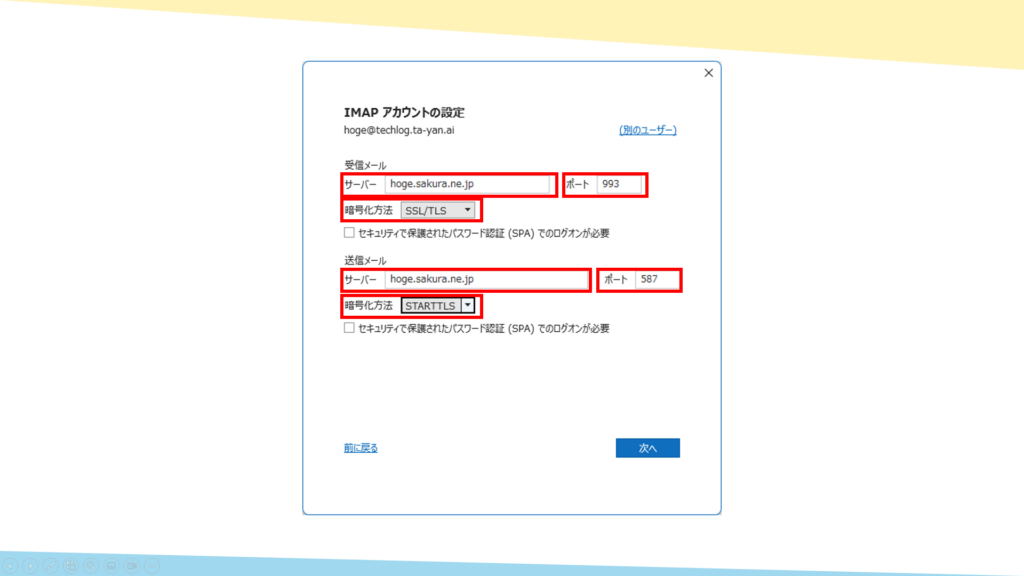
| Incoming mail – Server | ****.sakura.ne.jp (initial domain) |
| Incoming mail – port | 993 |
| Incoming mail – Encryption method | SSL/TLS |
| Outgoing mail – Server | ****.sakura.ne.jp (initial domain) |
| Outgoing mail – port | 587 |
| Outgoing mail – Encryption method | STARTTLS |
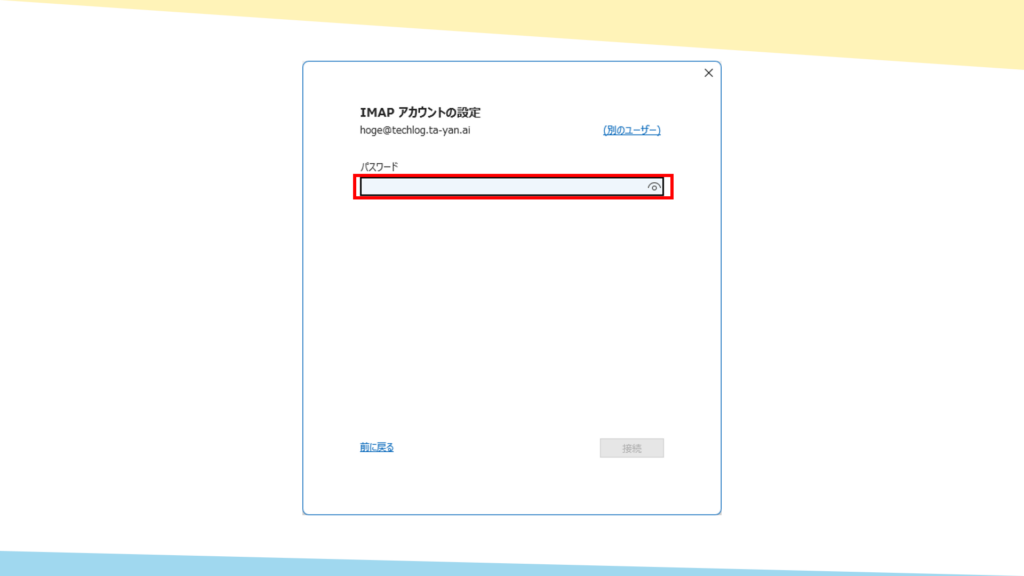
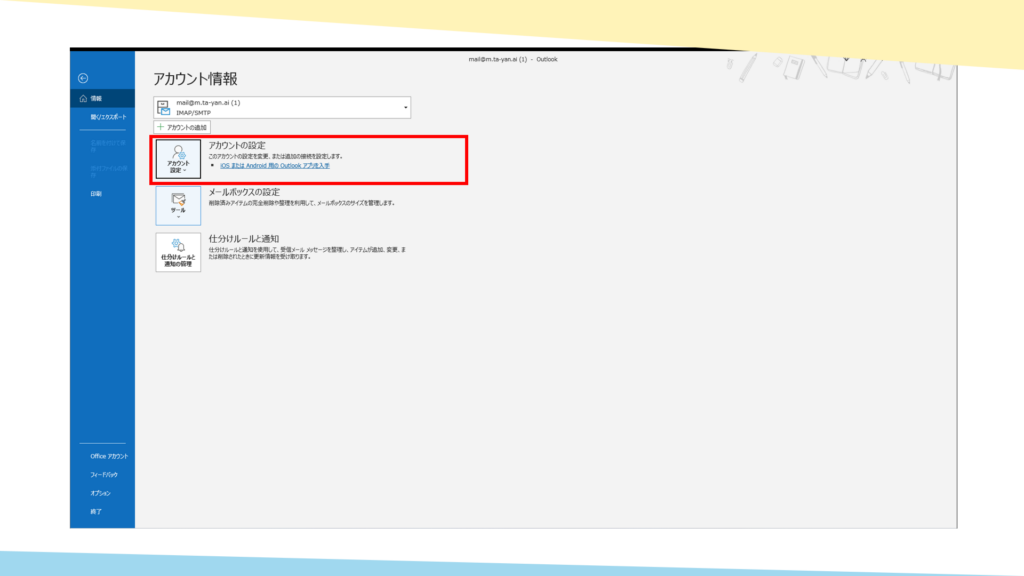
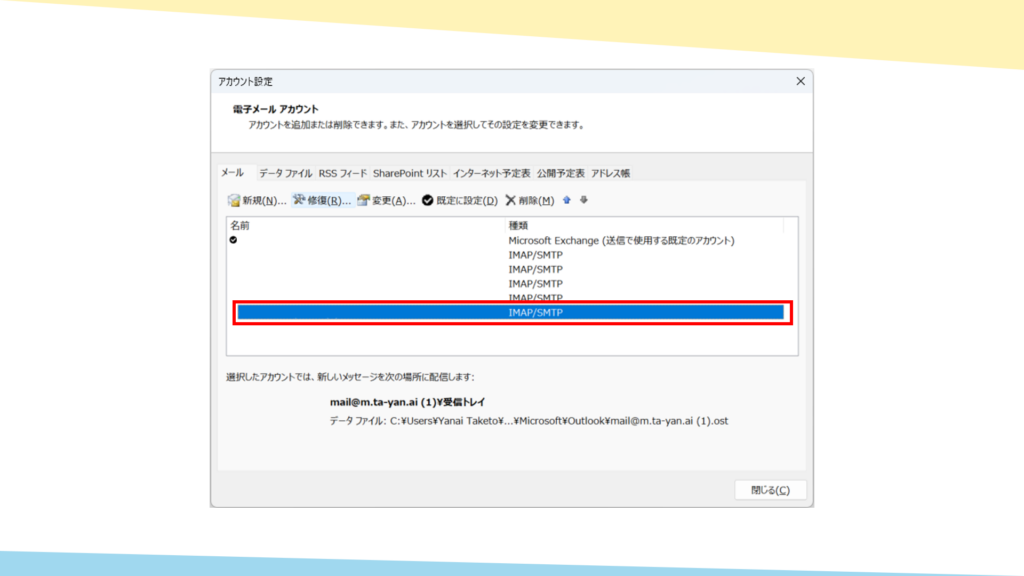
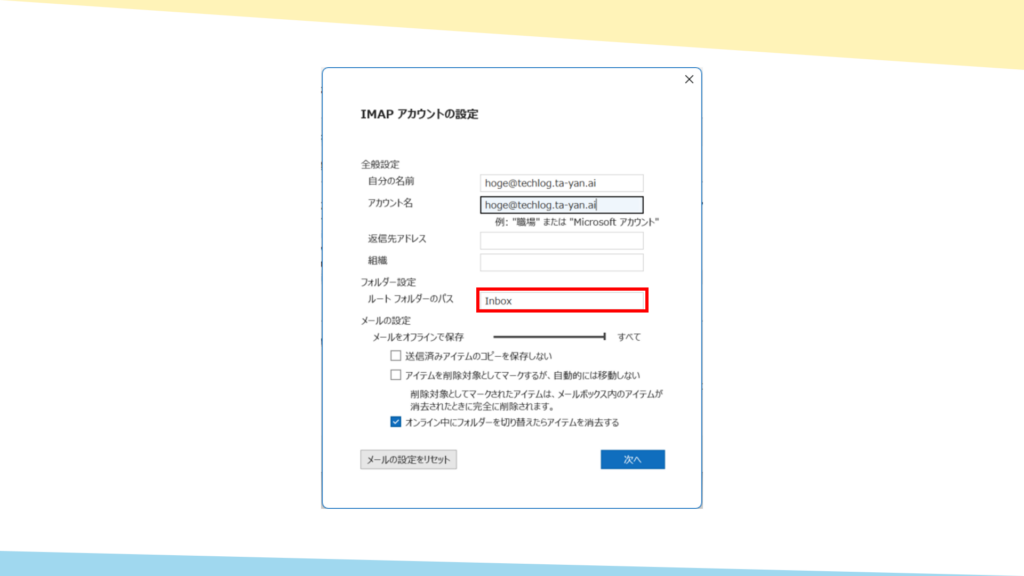
| Root folder path | Inbox |
You have now completed setting up your Sakura Internet email in Outlook with IMAP.