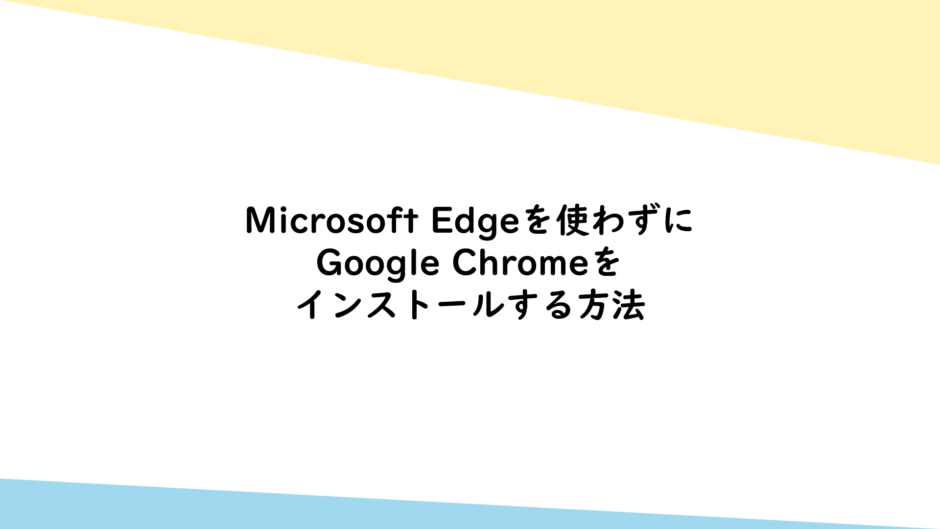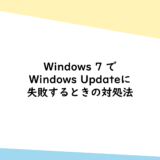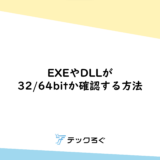What to do if you want to install Google Chrome without using an Internet browser (IE or Edge)
Windows 10 1709 or later” or “Windows 11” is required to implement the method in this article.
For details, see “Installing and Managing Applications Using the winget Tool.
Start a command prompt in Windows.
(Type Ctrl R → “cmd” and enter to start)
Type the following text at the command prompt
Command prompt
winget install Google.ChromeDo you agree to all the source agreement terms? If prompted, type “Y”.
CommandPrompt Do you
accept[Y] Yes [N] No: Y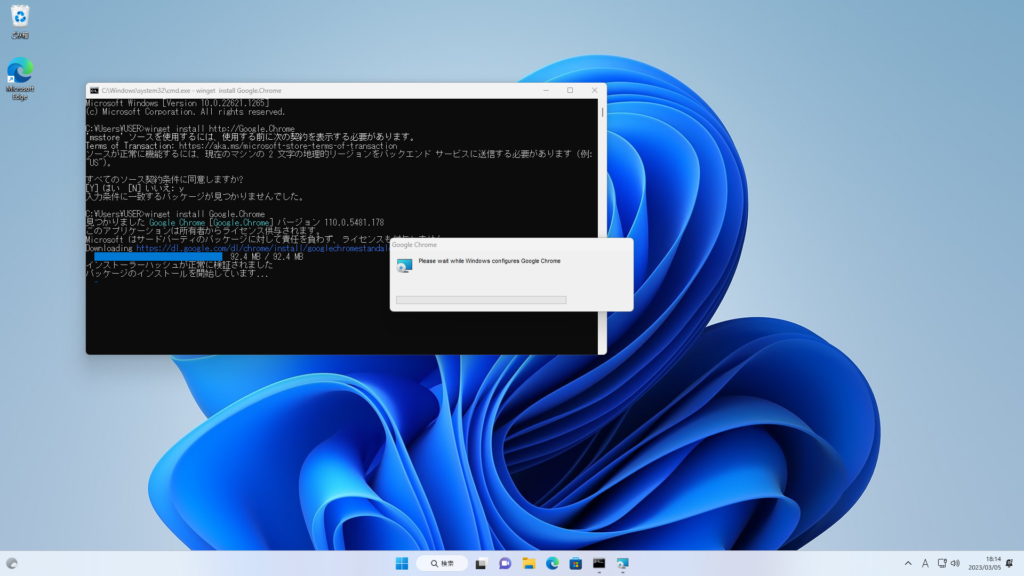
After a few moments, the installer will automatically launch and Google Chrome will automatically install.