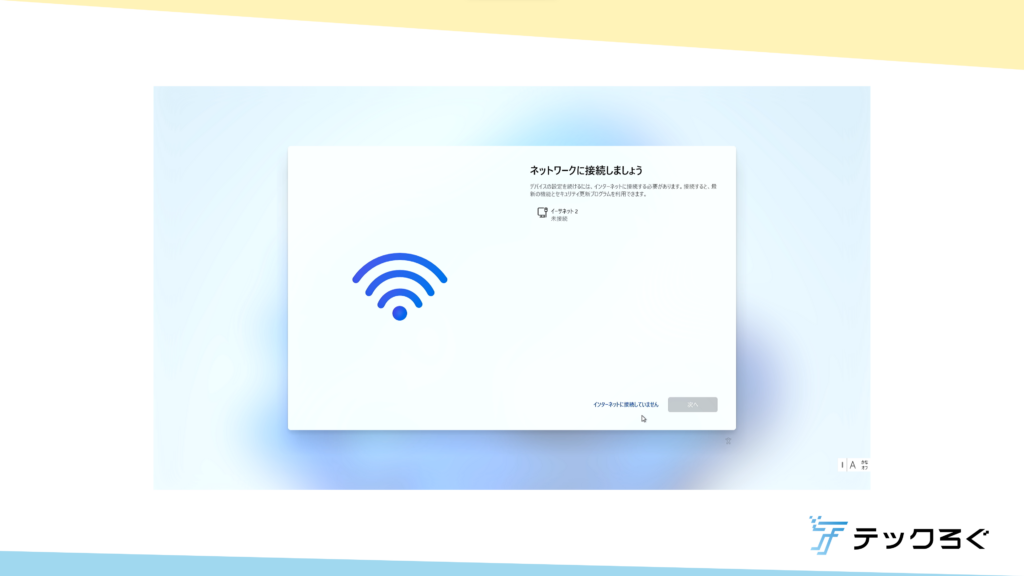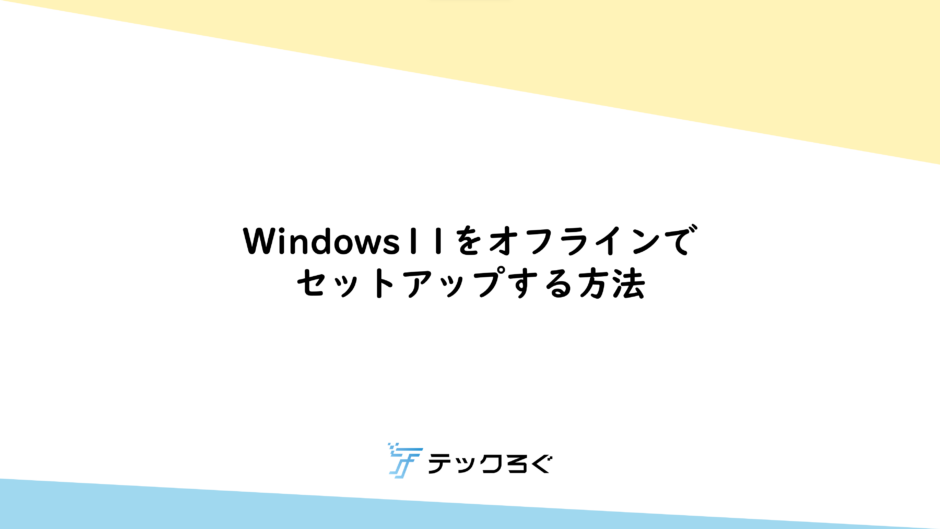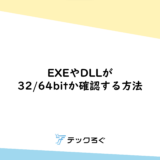In Windows 11, by default, the setup cannot be completed in an offline environment because the specification now requires a Microsoft account.
By executing the following command during setup, the installation can be done offline.
cmd.exe>
cd oobe
> BypassNRO.cmdAfter rebooting, proceed to the “Let’s connect to the network” screen, where you will see the text “You are not connected to the Internet” and can configure offline.