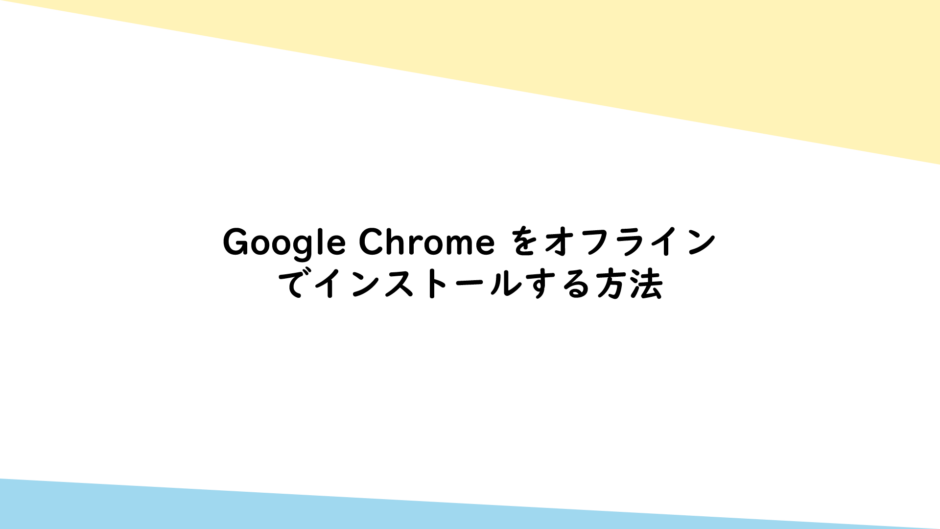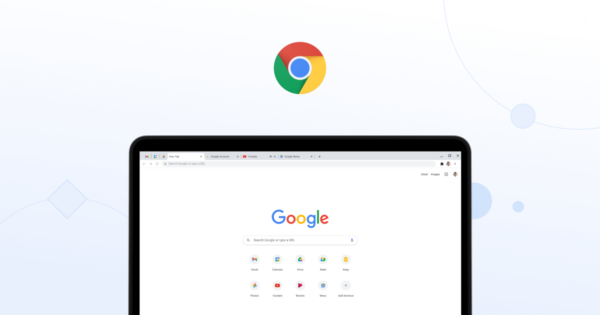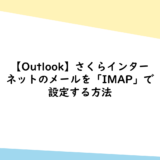This section describes how to install Google Chrome on a PC in an offline environment, with no Internet connection.
To install Google Chrome on a device with no Internet connection, you need to download the offline installer of Google Chrome.
Download the offline installer from the link below on a device that can connect to the Internet, and copy the installer to the device that cannot connect to the Internet via USB or other means.
You can install Google Chrome without connecting to the Internet by running the Google Chrome installer downloaded from the above link in an offline environment.
By adding specific parameters to the Google Chrome install page, you can download the offline installer.
Windows 64bit version:?standalone=1&platform=win64
Windows 32bit version: ?
Mac version: ? standalone=1&platform=mac
Linux version: ?